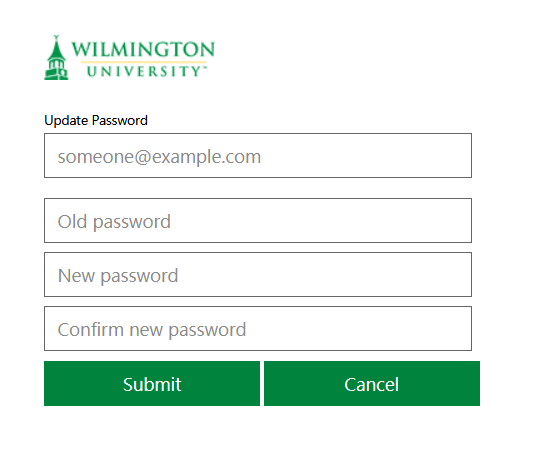Change Your Password
To change your password, you'll need to know your current password.
If you don't know your current password, you'll need to reset your password.
To Change Your Password
- On the WilmU Login page, click the link next to "Need to Change Your Password?"
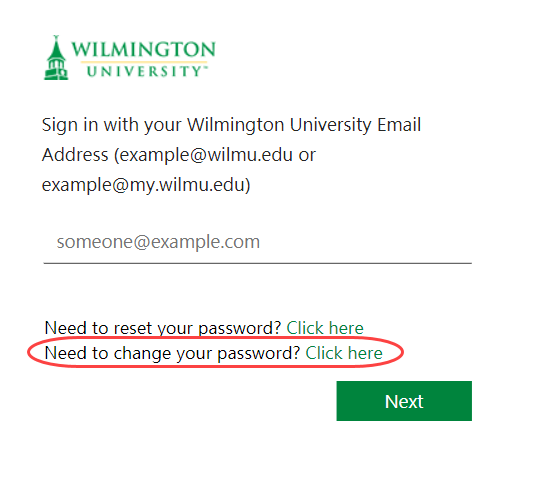
WilmU Login Page Change Password Link - On the Change Your Password page (pictured below):
- Enter your WilmU email address/username
- Enter your current (old) password
- Enter a new password
- Re-Enter (confirm) the new password
- Click Submit.